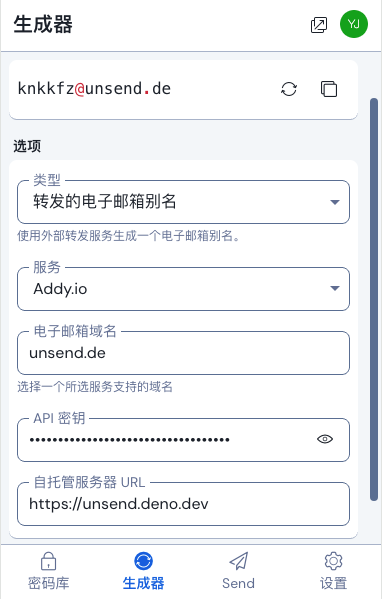Unsend.de 临时邮箱服务
一个临时邮箱服务。
Unsend.de 网站
使用 Github 登录或输入用户名密码进行注册。
Telegram 机器人
将机器人给出的 Webhook 地址填入 https://unsend.de/profile 相关表单中即可在 Unsend TG 机器人收取新邮件通知。
在 https://unsend.de/profile 生成 API Key,并在 TG 机器人进行设置,即可在 TG 机器人进行创建临时邮箱等操作。

Bitwarden 创建临时邮件功能
在 https://unsend.de/profile 生成 API Key,并在 Bitwarden 上进行配置:
- Bitwarden - 生成器 - 用户名
- 类型: 选择
转发的电子邮箱别名 - 服务: 选择
Addy.io - 电子邮箱域名: 填入
unsend.de - API 密钥: 填入您在 https://unsend.de/profile 生成 API Key
- 自托管服务 URL:填入
https://api.unsend.de
然后点击上方 随机生成按钮 即可生成 一天有效期 的临时邮箱,该邮箱收到邮件后可以在 https://unsend.de 网页上查看,若绑定了 TG 机器人,还可直接推送到您的 Telegram 。